1
2
3
4
5
6
7
8
9
10
11
12
13
14
15
16
17
18
19
20
21
22
23
24
25
26
27
28
29
30
31
32
33
34
35
36
| fn = {
randomBanner() {
let bannerArr = [
{img: 'https://pic.rmb.bdstatic.com/bjh/gallery/cd74cebb550a1ec16303523c61ccd23f.jpeg', author: 'TacoSauceNinja', authorUrl: 'https://www.deviantart.com/tacosauceninja'},
{img: 'https://pic.rmb.bdstatic.com/bjh/74a696ca0dce0b6d4eb3274bb05eb1ad2682.jpeg', author: '', authorUrl: ''},
{img: 'https://pic.rmb.bdstatic.com/bjh/e0638488ba8aa4ca152d21ba84b208166612.jpeg', author: '', authorUrl: ''},
{img: 'https://pic.rmb.bdstatic.com/bjh/b4ae33b8ce6759694cbf668e065f2a43746.jpeg', author: '', authorUrl: ''},
{img: 'https://pic.rmb.bdstatic.com/bjh/7947c2c64a8fb76858979d44ba88f7ae1098.jpeg', author: '', authorUrl: ''},
],
randomNO = Math.floor(Math.random()*bannerArr.length),
bannerImg = bannerArr[randomNO].img || '',
bannerAuthor = bannerArr[randomNO].author || '',
bannerAuthorUrl = bannerArr[randomNO].authorUrl || '',
homeBanner = document.querySelector('.home-banner'),
bannerAuthorSelector = document.querySelector('.banner-author'),
bannerAuthorName = document.querySelector('.banner-author-name');
if(!homeBanner) {
return;
}
homeBanner.style.backgroundImage = 'url('+bannerImg+')';
if(!bannerAuthor) {
bannerAuthorSelector.style.display = 'none';
}
else {
bannerAuthorSelector.style.display = 'inline-block';
bannerAuthorSelector.setAttribute('href', bannerAuthorUrl);
bannerAuthorName.textContent = bannerAuthor;
}
}
}
|

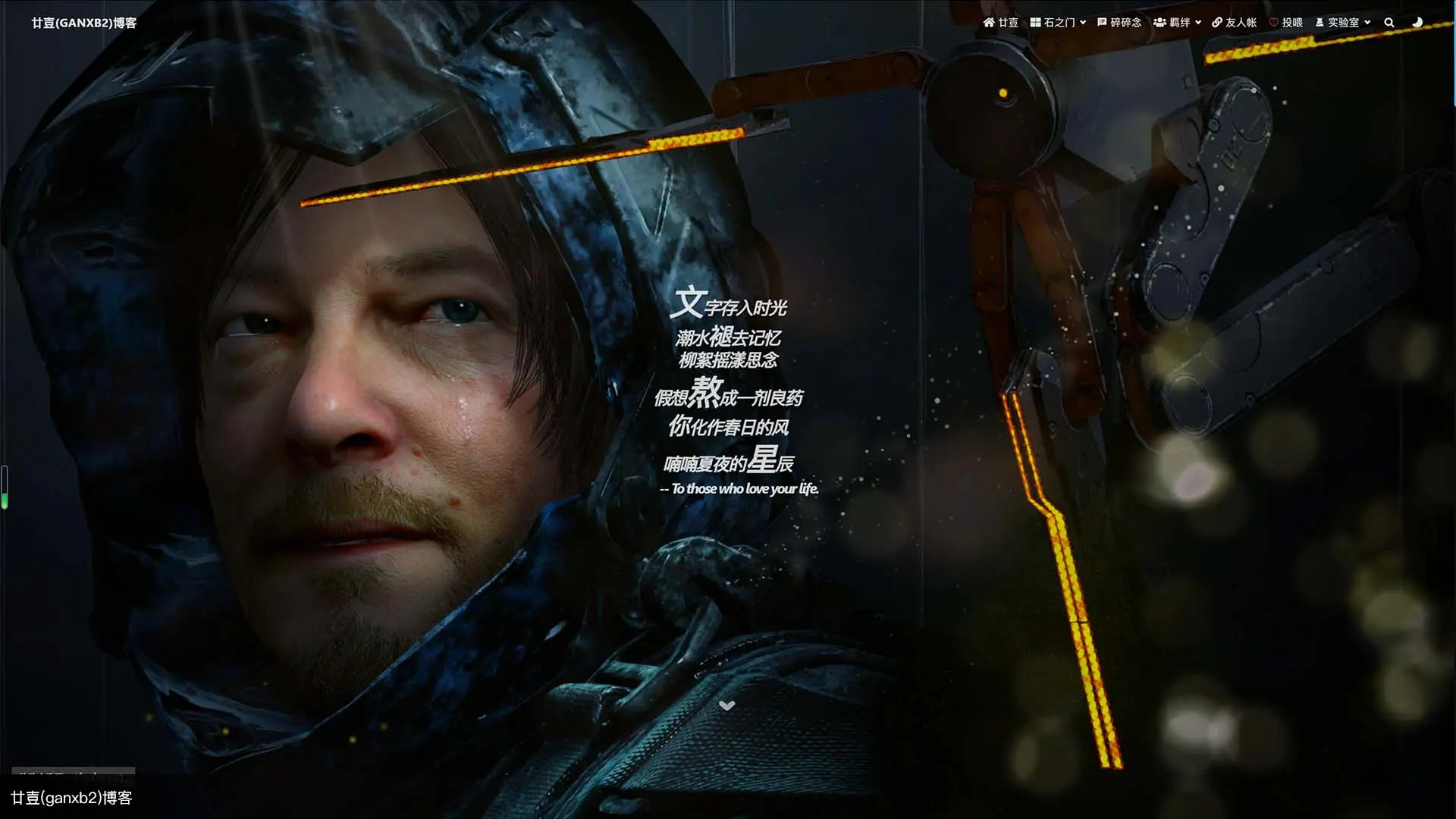
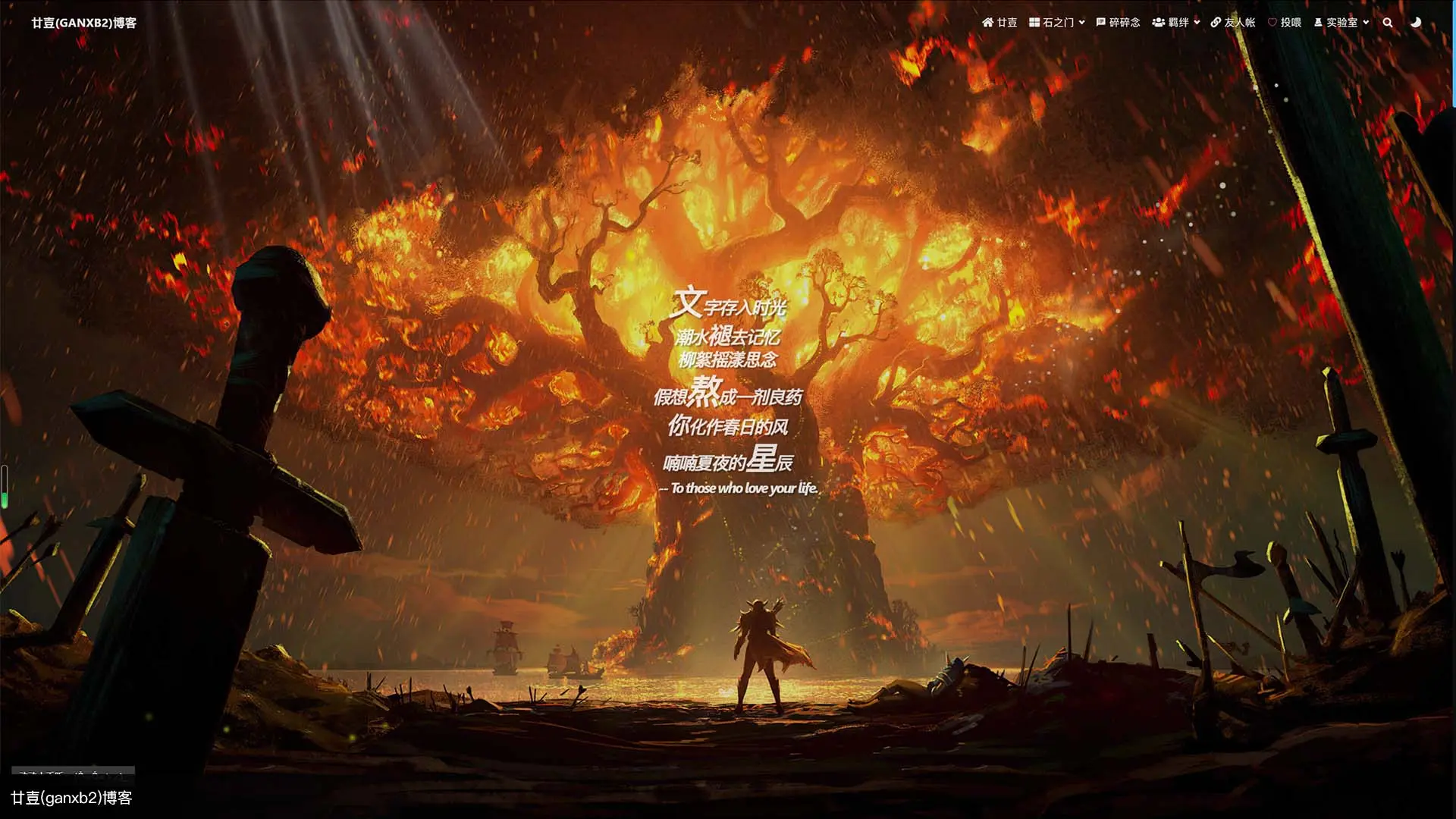
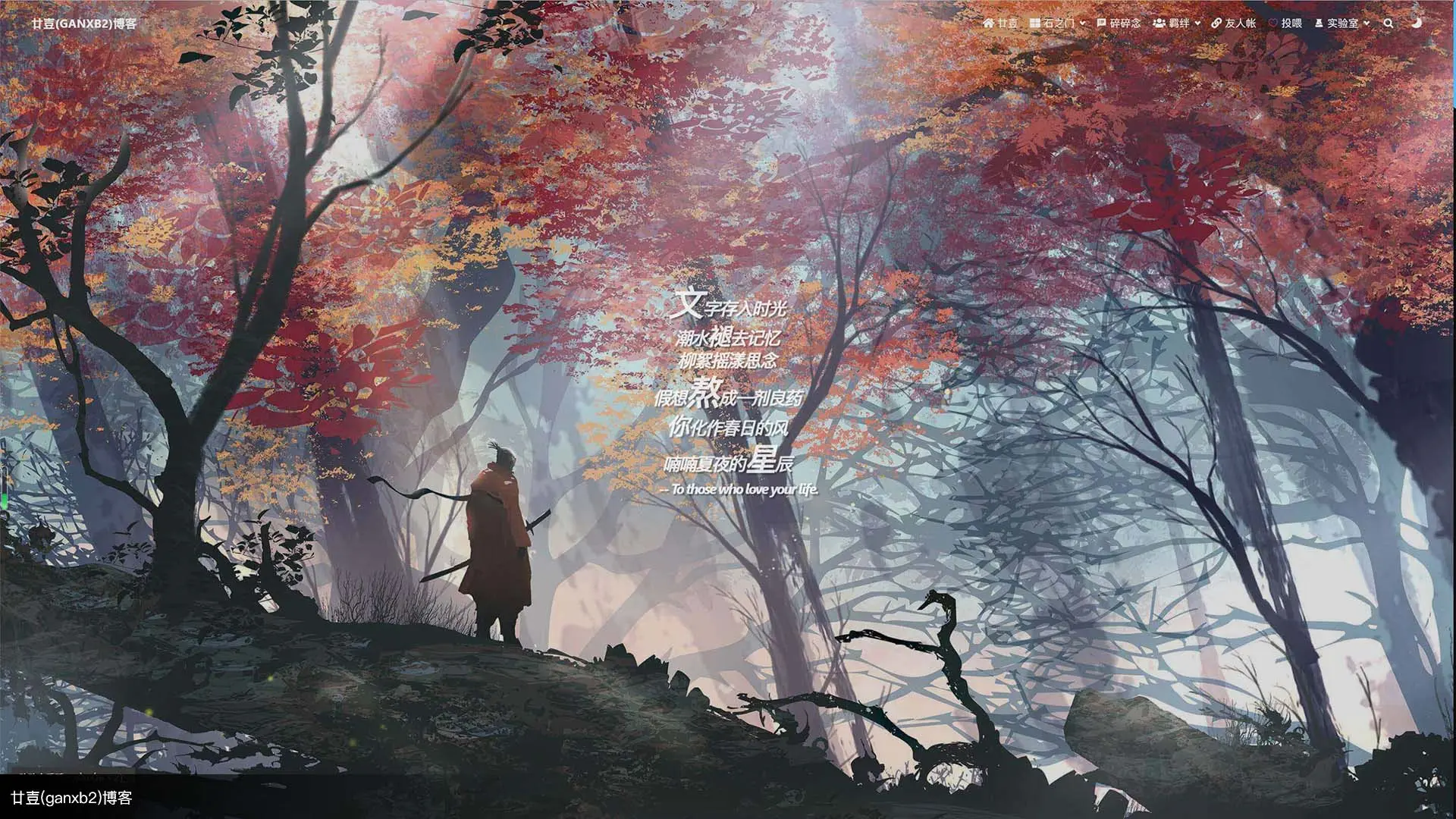
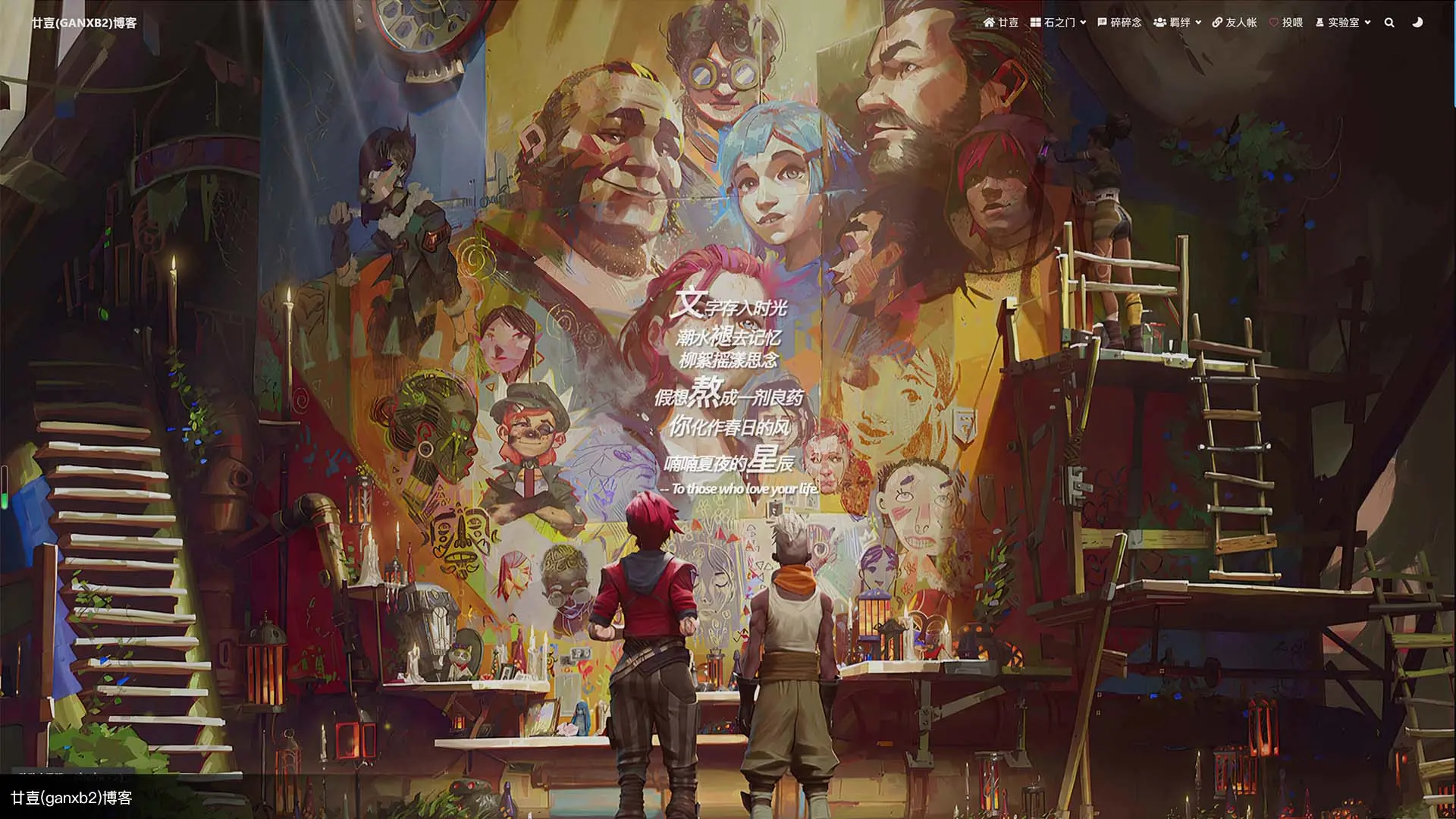




微信
支付宝